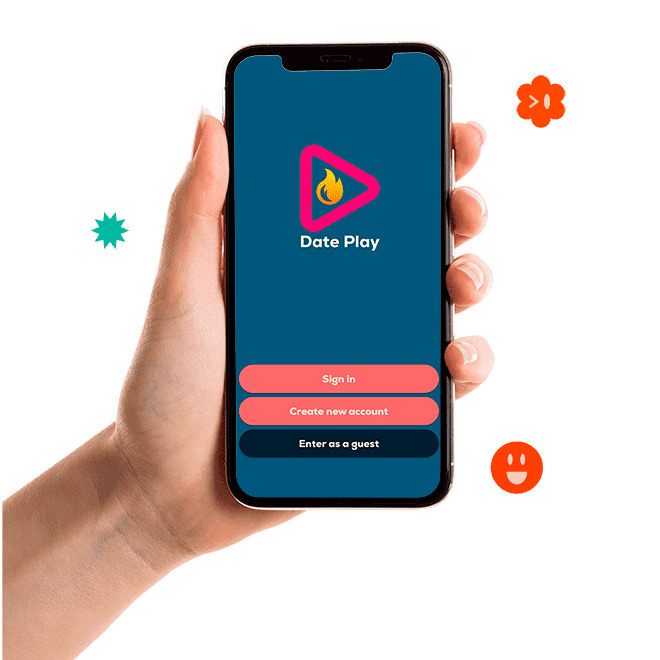
How to use
To use DatePlay, you just have to download it from the App store or Play store totally free and create an account.
If you only want to receive interactions, simply add an affiliate account from your account settings. You won’t need to add a payment method, as payments for your content will be sent directly to your affiliate account.
If, on the other hand, you want to receive and request interactions, on the one hand you will have to create your affiliate account to receive payments for your content and on the other hand you will have to add a payment method, preferably a credit card to make automatic payments within DatePlay.
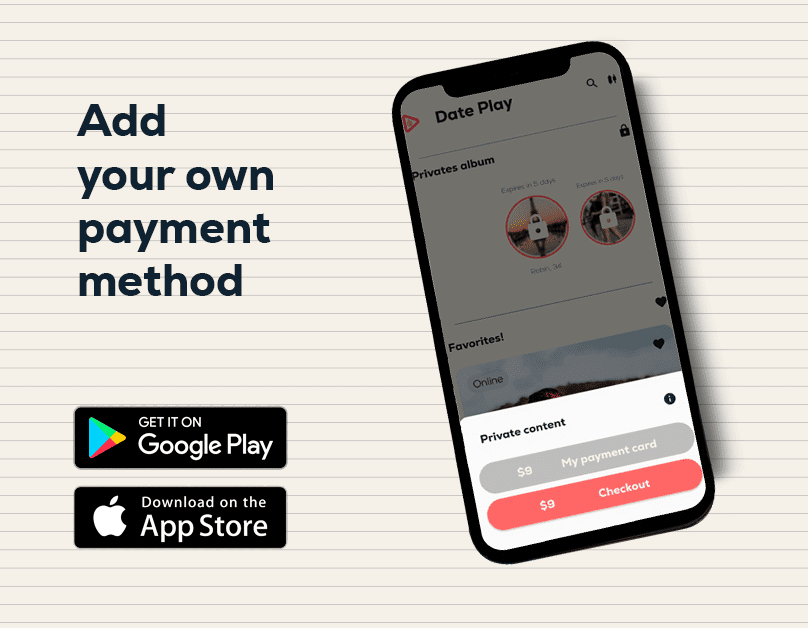

premium account
The DatePlay premium account has certain advantages over both regular and guest accounts. Let me explain them…
A general premium account has the advantage of allowing you to receive unlimited interactions and monetize your account even more. The second advantage of a premium account is that you can add unlimited private albums. Think about it—you could triple your account monetization on DatePlay.
A premium guest account has the advantage of unlimited interactions, plus to make personalized requests to any user. These requests can take three forms: requesting an audio recording, sending an image to your favorite user so they can get to know you, and best of all, you can request personalized videos. To encourage the user to respond to your request, you’ll make them a payment offer for your request. The user can accept or put your request on hold. Try it now.
